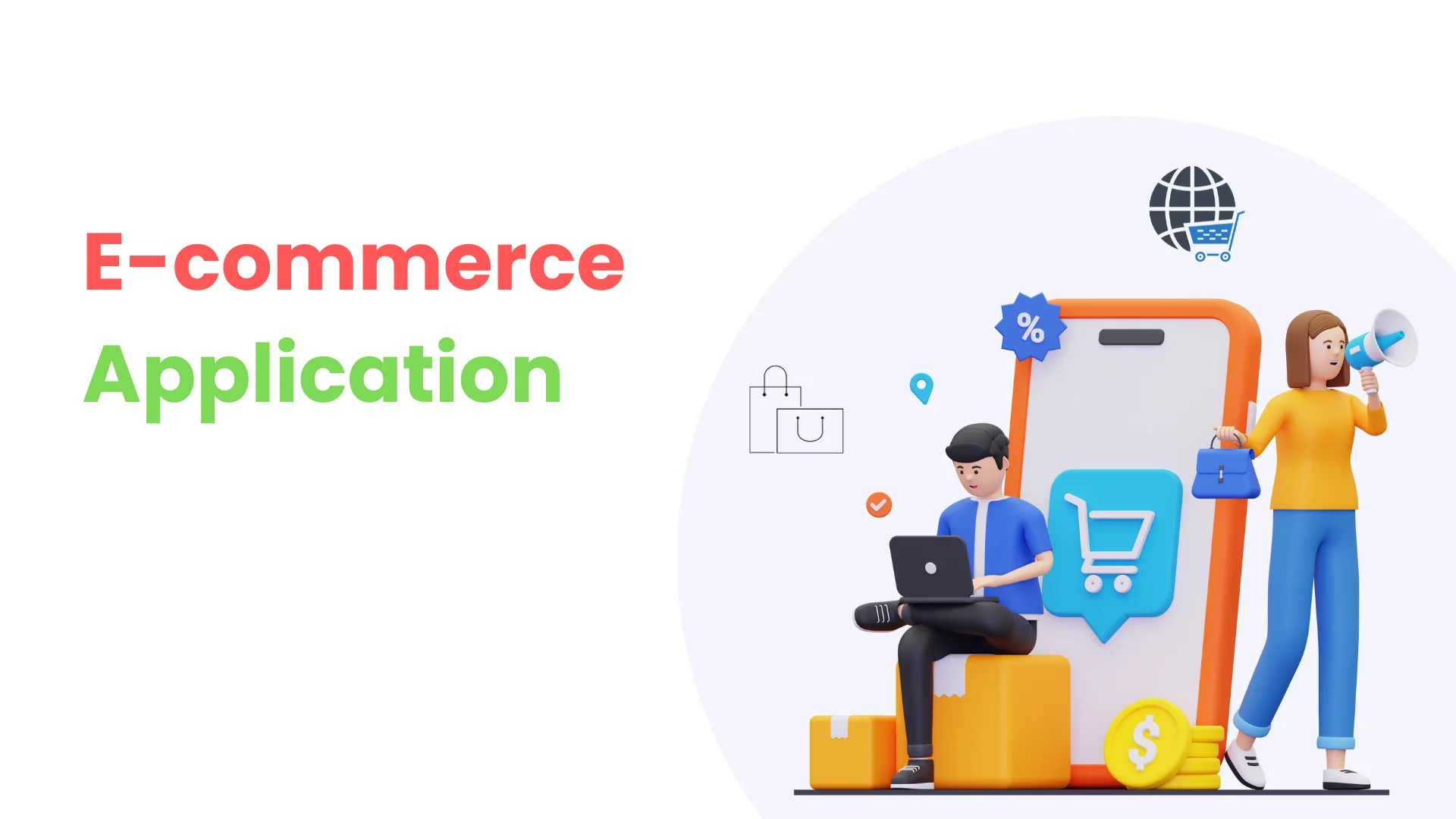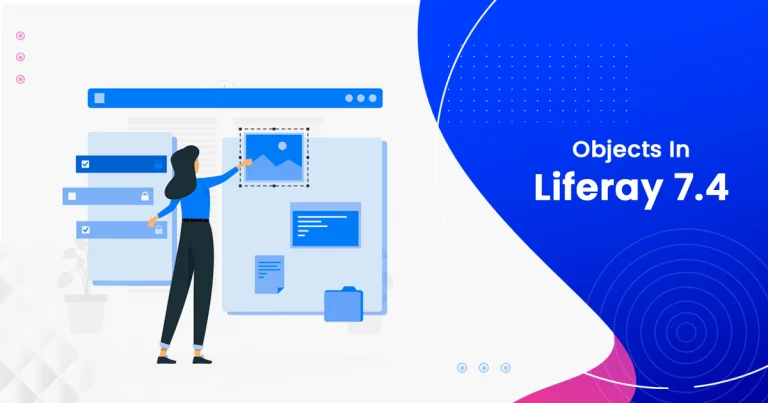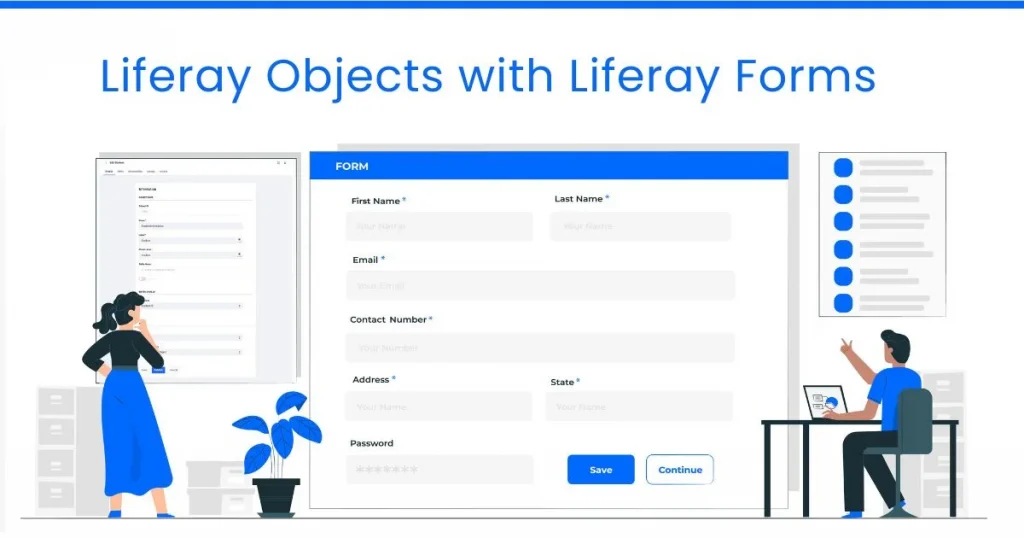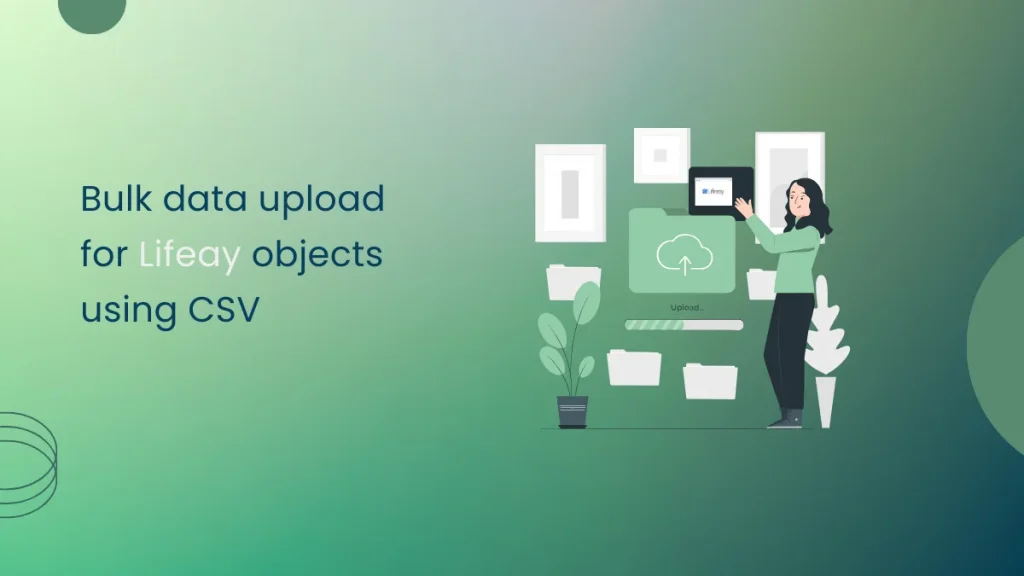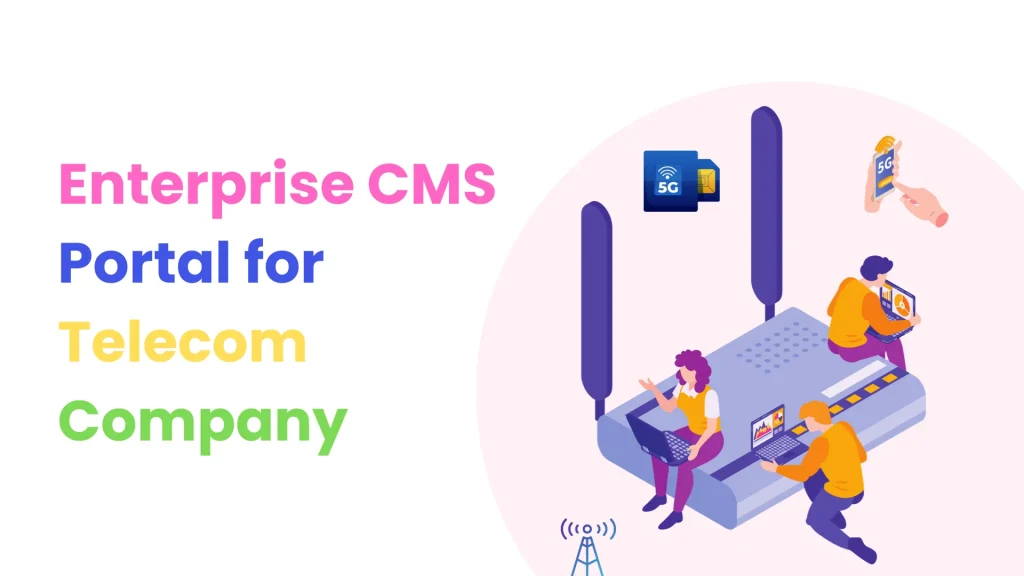Introduction
Performance tuning is a critical aspect of maintaining and optimizing any applications to ensure they meet the demands of users while efficiently utilizing system resources. Liferay is a powerful platform for building enterprise portals and digital experiences, but as with any complex software system, ensuring optimal performance requires careful planning, monitoring, and optimization.
The performance of the portal is mainly divided into two sections.
- Front end performance
- Backend performance
To optimize the performance of the portal we need to perform various steps mentioned below
Front-end performance tuning
|
Images |
|
|
Java Script |
|
|
Templates |
|
|
Content compression |
|
Back-end performance tuning
|
AJP connector |
<Connector port=”8009″ protocol=”AJP/1.3″ redirectPort=”8443″ maxThreads=”450″ connectionTimeout=”20000″ keepAliveTimeout=”10000″ URIEncoding=”UTF-8″ /> |
|
Database configurations |
|
|
Cloudflare |
|
|
Portal properties configurations |
com.liferay.portal.servlet.filters.sso.cas.CASFilter=false com.liferay.portal.servlet.filters.sso.ntlm.NtlmFilter=false com.liferay.portal.servlet.filters.sso.ntlm.NtlmPostFilter=false com.liferay.portal.servlet.filters.sso.opensso.OpenSSOFilter=false com.liferay.portal.servlet.filters.gzip.GZipFilter=false com.liferay.portal.servlet.filters.strip.StripFilter=false com.liferay.portal.sharepoint.SharepointFilter=false com.liferay.portal.servlet.filters.layoutcache.LayoutCacheFilter=true com.liferay.portal.servlet.filters.validhtml.ValidHtmlFilter=false
direct.servlet.context.reload=false session.tracker.memory.enabled=false counter.increment=2000 dl.file.rank.enabled=false dl.file.entry.read.count.enabled=false permissions.inline.sql.check.enabled=false
|
Performance tuning: Verification
|
Jmeter |
|
|
Lighthouse |
|
Conclusion
In conclusion, optimizing Liferay’s performance involves a multifaceted approach that includes tuning various components such as the application server, database, caching mechanisms, and the Liferay configuration itself.